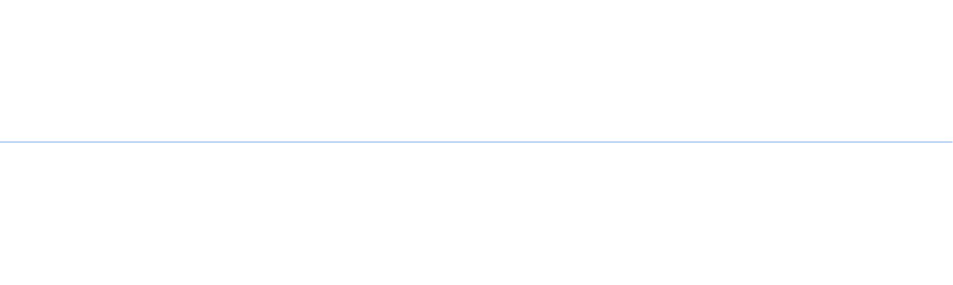Resources
Writing Aids
Here are some of my favorite apps and software to aid with writing, the scourge of many a school child and adult. Each one operates in a way to accommodate different challenge areas and plays to different strengths and interests. Writer's Block is an affliction even the best writers are subject to. Sometimes trying a new app or taking a new approach can make all the difference.
Omm Writer - Distraction Free Writing Environment
This is one of my favorite apps of all time. Put your headphones on and experience what feels like a sacred writing space, filled with calming sounds and soothing colors. No need to wrestle with Microsoft Word trying to format your text with bullets or numbers. Omm Writer has no fancy but frustrating features... nothing but the soothing sound of your fingers hitting the keys. And, that can sound like rain drops, icicles breaking or other mind massaging sound effects. Many of the music options have a tonal character to them that can help a writer connect with his or her heart. The heart is where the message lies that's waiting to come out to be shared with the world. Good for students with attentional disorders, writer's anxiety, or anyone who has to write.
Kidspiration • Inspiration - Mind Mapping Tools that Convert to Outline Form
I believe all students can benefit from using this app. Students can create a mind map of their ideas using words in bubbles or just images. After the mind map is created, they push a button and, voila! The mind map flips over and transforms into an outline, one that students can continue to type in text. This feature eliminates the repetitive nature of writing out a mind map, then writing the ideas again in outline form and then again in rough draft form.
Good for explicitly teaching writing to diverse learners. Teachers can create a template for the desired essay or writing structure and their students can fill it in and expand upon it.
Educators can also record encouraging sound files next to the mind map bubbles, personalizing the experience and reducing anxiety for learners who suffer writer's anxiety or have difficulty with language symbols. Kidspiration's clip art covers topics from subjects taught in Grades 1 - 6.
Inspiration is the sister app to Kidspiration, with clip art that supports subjects hrough high school. I prefer the Kidspiration app, however, because it has more of an animation look to it that's less threatening.
d
Essay Map by Write, Read, Think
This is old school software that only exists online (not as an app), but it's an oldie but goodie. Essay Map allows educators to structure an essay for students and prompt them with questions. For students who might find Kidspiration too visually stimulating, distracting or unstructured, Essay Map prompts students to write in a simple, linear fashion, with one question and text field appearing onscreen at a time. It also has a PDF graphic organizer educators can print out.
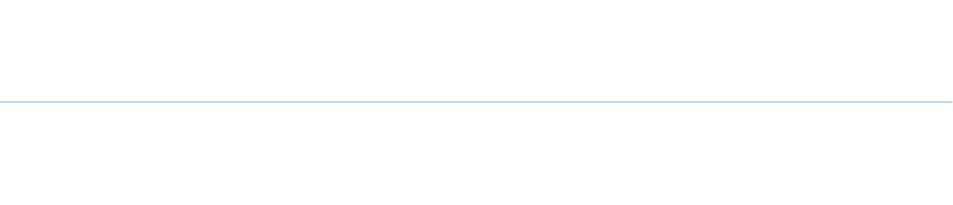
Write to the Core - Writing App for students who like to start their writing projects by drawing a picture or taking a photo. Has a step for student reading and recording their work that no other app has.
Write to the Core is the only app that allows the student to start the writing process by importing a drawing or other visual. Teachers can then program custom writing prompts to guide students through the structure of their essay.
It's also the only app that asks students to read their draft aloud into its own audio recorder. The student can then make changes based on what he or she hears as she's reading or, while listening to the recording play back.
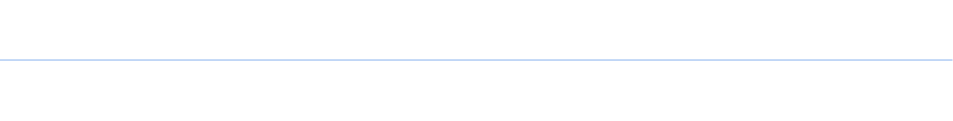
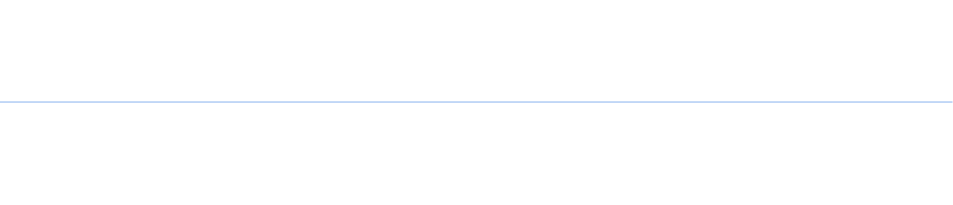
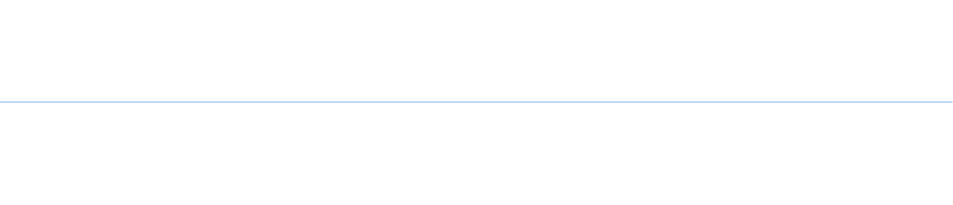
Grammarly - Flags, explains and corrects spelling, grammar, punctuation
and usage errors.
I tested several apps to see which one caught the most errors. No single app caught everything, but Grammarly caught the most. Compare it to Microsoft Word's grammar and spell check. It blows Word right out of the water.
The only problem with Grammarly is that it's expensive to subscribe to the premium version, which is the only one that tells you why the app has flagged a word and makes suggestions for changes. A few of the other grammar / spell check apps would list out the errors and give excellent explanations of the issues, but the student then has to find the word in the text and change it him or herself. Grammarly corrects the error in the text, with a click.
Grammarly isn't completely seamless. It doesn't work within the framework of Google Doc's or Word, for example. Students have to copy and paste their text from those documents into the online version of Grammarly. Grammarly did send me an email offering 50% off a few days after the trial period expired, so that's something to watch for and take advantage of, time permitting.